When you first log in, you should see a page that looks something like this:
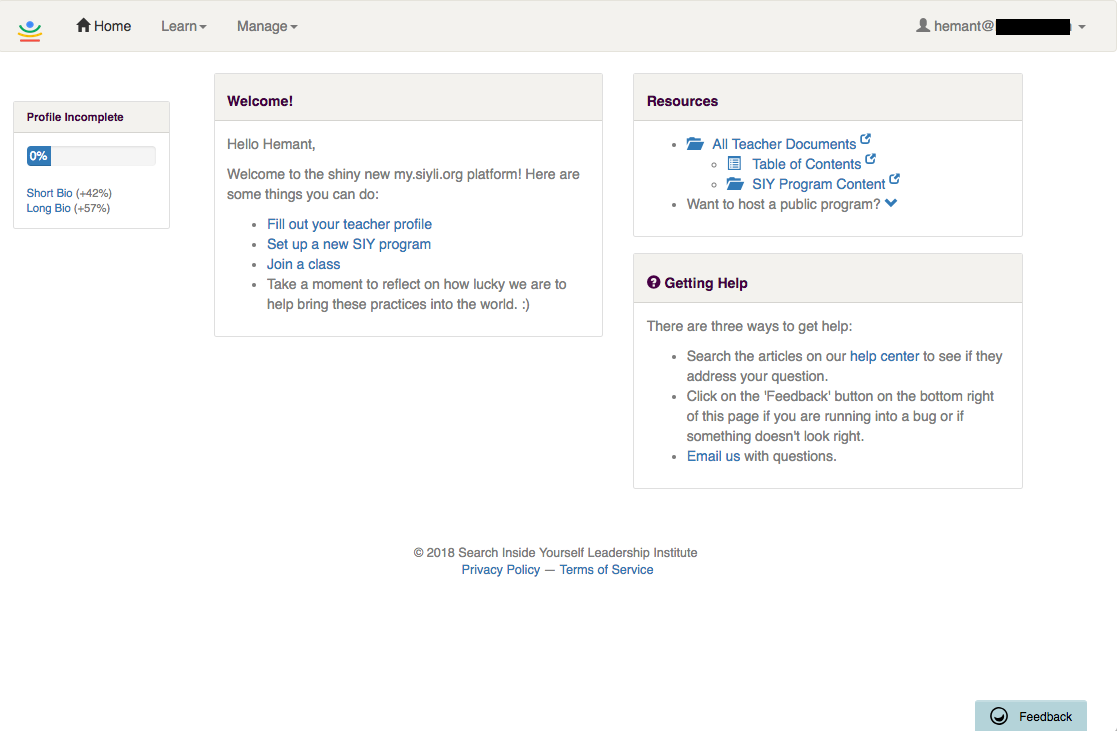
You have several links that will take you to where you can fill out your teacher profile - either in the left bar where it says "Profile Incomplete", or in the "Welcome" panel.
Clicking on either of those will take you to a page: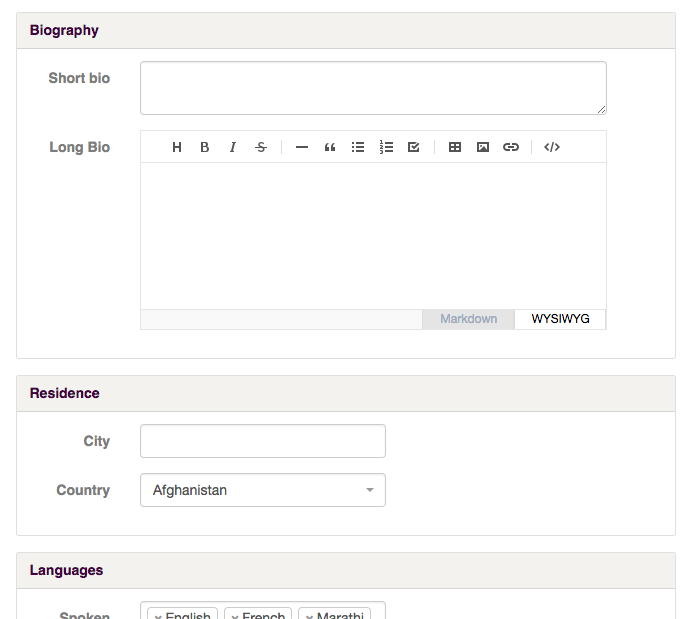
where you can add a tagline (Short bio), and bio (Long Bio) along with some other pieces of information like location and languages. Your long bio will be added to the SIYLI website's list of teachers, and your short bio will be shown to participants when they log into my.siyli for any SIY programs you're teaching.
NOTE: Your long bio will only show up on www.siyli.org/certified-teachers if you include at least the long bio and city.
To upload a photo you can use drag-and-drop or select it:
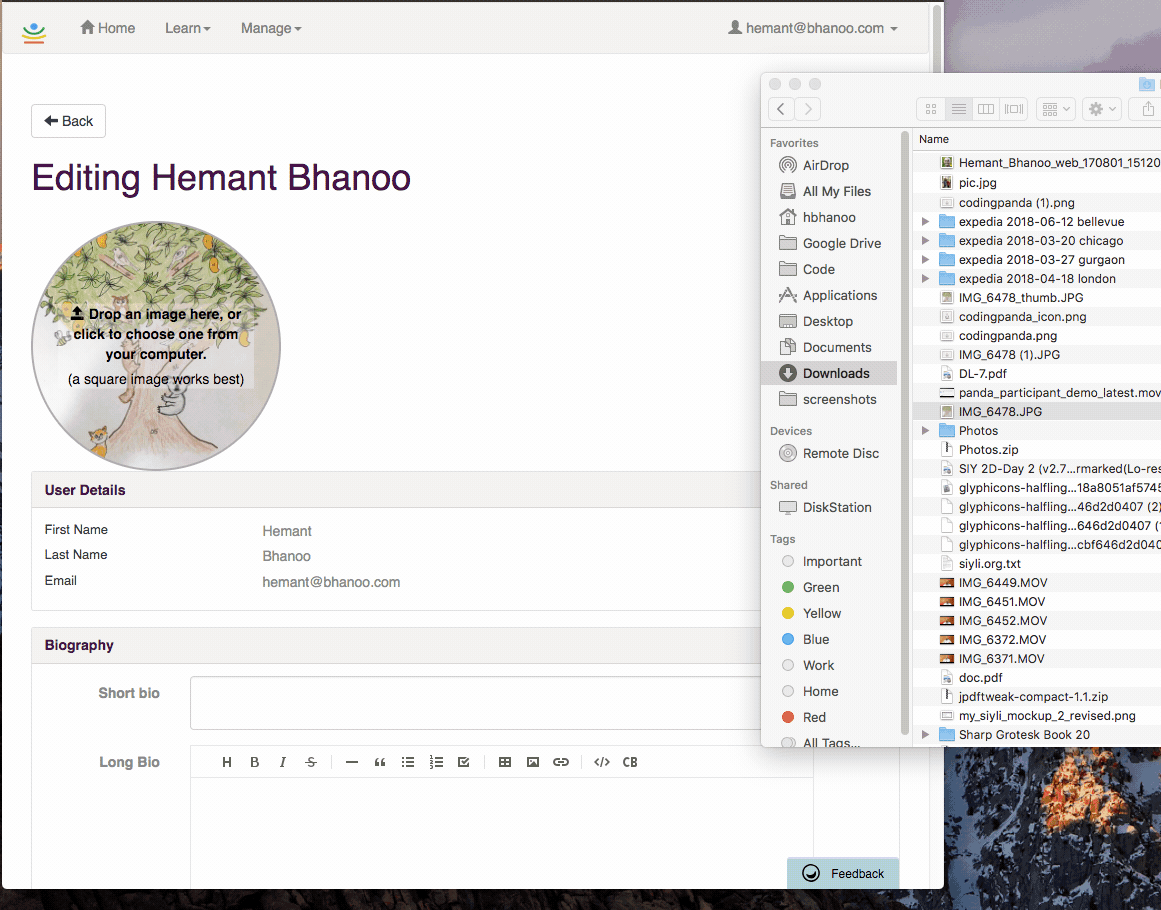

Comments
0 comments
Please sign in to leave a comment.