A Program is the primary container for participants to interact with my.siyli.
Participants register for a program, join a program, and participate in the post-program 28 day challenge.
So how do you create a program?
When you log into my.siyli as a teacher, you should see a nav bar that looks something like this: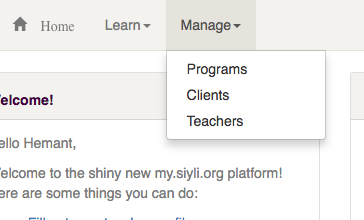
When you click on Manage -> Programs, you can see all your programs (of which there will be none to start with):
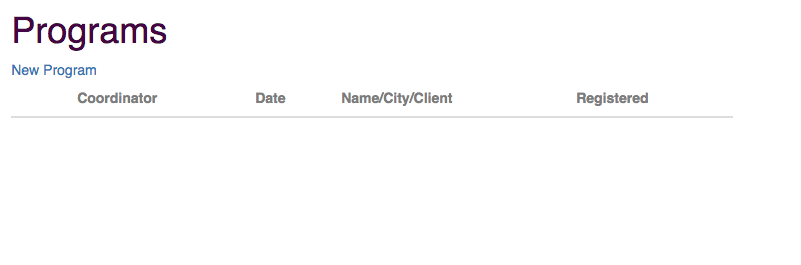
When you click on New Program, you'll be taken to a page where you can set up a program.
Program Attributes
Programs have many attributes that help you create a great participant experience. You'll see that many of the attributes have help-text listed below them. Some of them have an '?' icon that reveals more information:
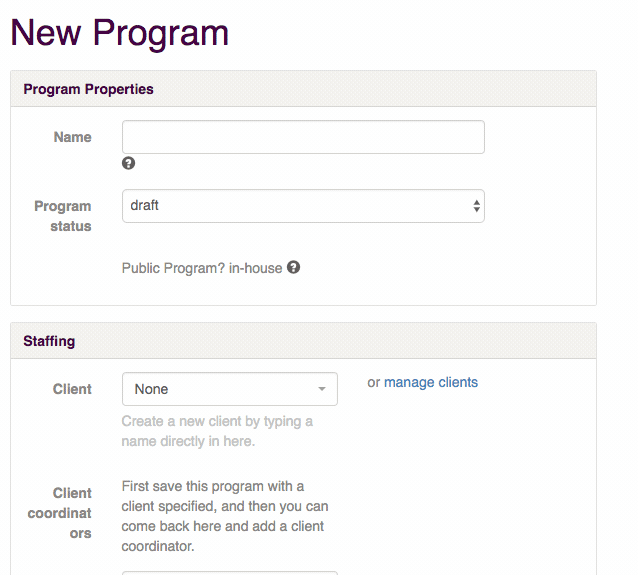
It will let you know if you there's a problem with one or more of the attributes:
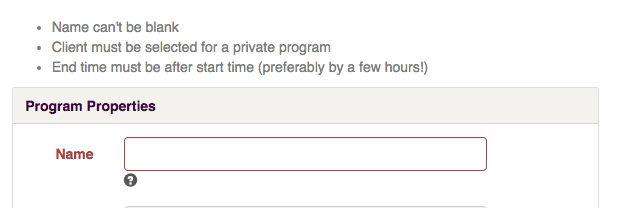
Once you are finished editing, just hit 'Save' and you're done!
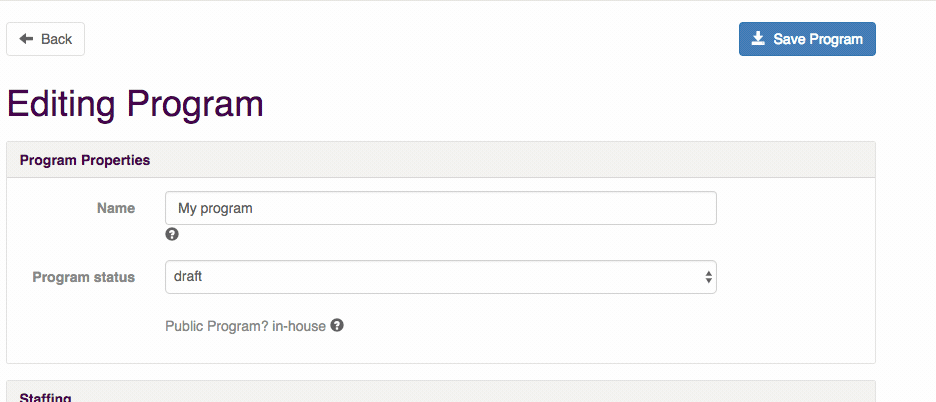

Comments
5 comments
Hello
Self serve custom, simply drag and drop them in the desired order within the settings, helping streamline processes like a&w
@space waves This makes setting up a program on my.siyli super straightforward. Looking forward to trying it out and getting participants involved in the 28-day challenge!
Self serve custom, simply drag and drop them in the desired order within the settings, helping streamline processes like como descargar la constancia de situacion fiscal
Self serve custom, simply drag and drop them in the desired order within the settings, helping streamline processes like bottleneck
Please sign in to leave a comment.