my.siyli.org supports programs in multiple languages. This page outlines how non English programs work on my.siyli, and how to set them up. If you want or need to enable a brand new language on my.siyli, then please email product@siyli.org and we can help walk you through the process and effort involved in doing that.
Changing the language of your program will affect the default language of emails that get sent to participants, the language they see when logging in, and the language used for the 28-day challenge materials (including the guided meditations) as well as the downloadable slides that they can find through the platform.,
Participants have the option of selecting a different language both when they first register, and at any time from their profile page. This is useful for programs where participants may have traveled from other regions of the world and/or if the program language is not their native language.
To create a program in another language, follow the instructions in Creating your first Program and under the "Location and time", choose the "Language for my.siyli and emails".
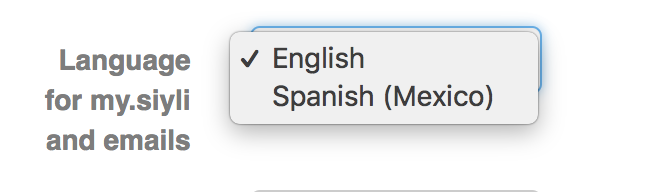
You don't need to do anything else special, but it's important to note that many of the fields you enter on the Create Program page will be included verbatim in the mails that get sent to the participants, so you'll want to write those details in the same language as the program.
A list of such fields:
- Program Properties
- Name (included in the subject line of emails we send)
- Location and Time
- City
- Location Details
- Logistics
- Transportation details
- Food details
- Capstone
- Capstone webinar join info
Comments
3 comments
@Doodle Jump Thanks for providing such helpful information!
Curette instrument program emails will automatically get sent to participants through my.siyli.org. In some cases you may want to send an additional adhoc email to participants. To do this, go into the program and click "Participants." Scroll down to the bottom of the page the the section "Send Emails" and select "Custom Email"
Self serve custom, simply drag and drop them in the desired order within the settings, helping streamline processes like fife jammers posts today
Please sign in to leave a comment.