Program emails will automatically get sent to participants through my.siyli.org. In some cases you may want to send an additional adhoc email to participants. To do this, go into the program and click "Participants." Scroll down to the bottom of the page the the section "Send Emails" and select "Custom Email"
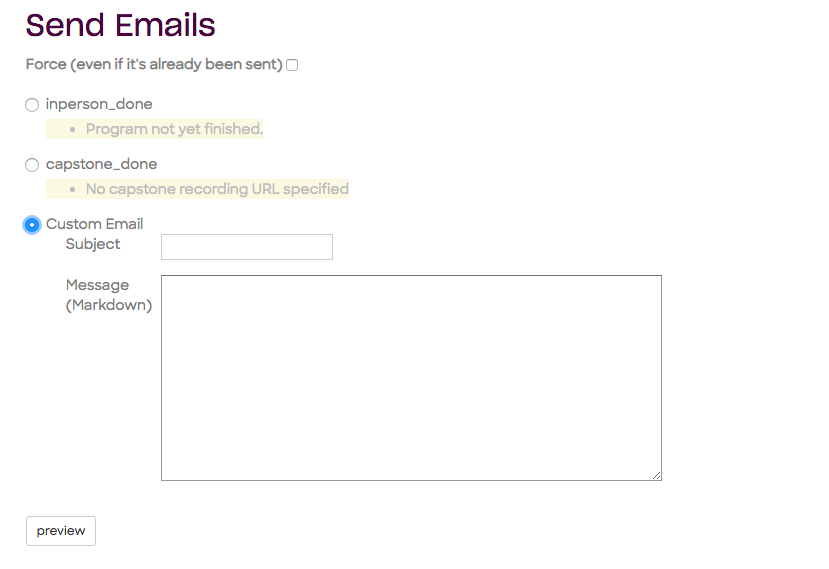
Write your subject and message in the appropriate boxes and then hit "preview".
You will now see a preview of the message. To send it to all participants, hit the "send button."
Comments
8 comments
Branded mugs Program emails will automatically get sent to participants through my.siyli.org. In some cases you may want to send an additional adhoc email to participants. To do this, go into the program and click "Participants." Scroll down to the bottom of the page the the section "Send Emails" and select "Custom Email"
Animal Company Mods Multiplayer Mode Program emails will automatically get sent to participants through my.siyli.org. In some cases you may want to send an additional adhoc email to participants. To do this, go into the program and click "Participants." Scroll down to the bottom of the page the the section "Send Emails" and select "Custom Email"
Lotus365 Login Program emails will automatically get sent to participants through my.siyli.org. In some cases you may want to send an additional adhoc email to participants. To do this, go into the program and click "Participants." Scroll down to the bottom of the page the the section "Send Emails" and select "Custom Email"
Self serve custom, simply drag and drop them in the desired order within the settings, helping streamline processes like Flower Basket
Self serve custom, simply drag and drop them in the desired order within the settings, helping streamline processes like crumbl november spoilers
Dr gina sims gastroenterologist Program emails will automatically get sent to participants through my.siyli.org. In some cases you may want to send an additional adhoc email to participants. To do this, go into the program and click "Participants." Scroll down to the bottom of the page the the section "Send Emails" and select "Custom Email"
Tnreginet ec Program emails will automatically get sent to participants through my.siyli.org. In some cases you may want to send an additional adhoc email to participants. To do this, go into the program and click "Participants." Scroll down to the bottom of the page the the section "Send Emails" and select "Custom Email"
Self serve custom, simply drag and drop them in the desired order within the settings, helping streamline processes like drift boss
Please sign in to leave a comment.